SACS MTD with Excel data link
|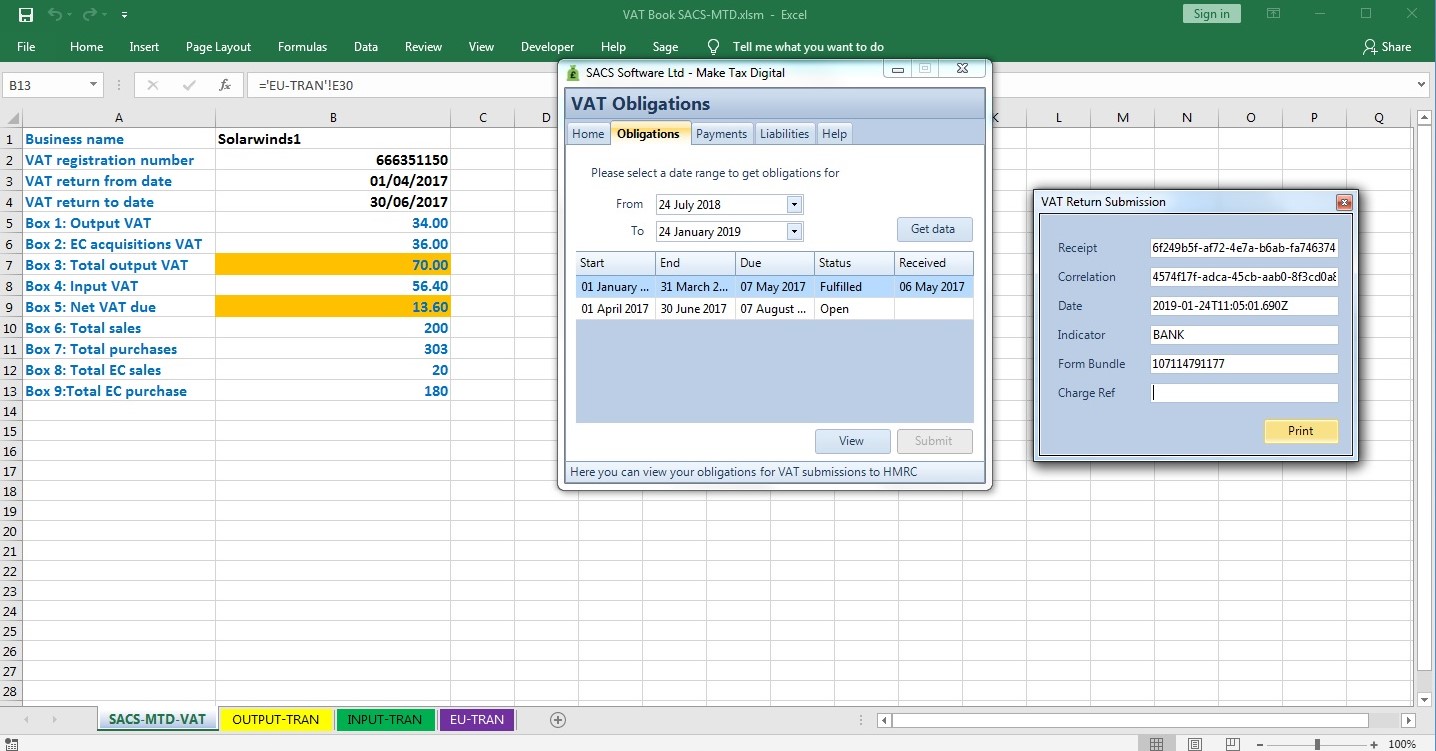
Minimum System Requirements
Microsoft Windows: Windows 7 onwards. Both Windows ’32-bit’ and ’64-bit’ versions are supported.
Note: It is highly recommended that all Windows & Microsoft Updates are installed.
Microsoft Excel: Excel 2007 (service pack 3) and Excel 2010 (service pack 2) onwards.
Note: Now supports both ’32-bit’ and ’64-bit’ versions of Microsoft Excel. Plus a reliable internet connection.
How to install the SACS MTD
Click on the SACS MTD Excel setup file, it will install the application on your system.
Open a blank workbook in Excel then change the Options as described in the ‘Excel Configuration’ section below. Then exit Excel.
Finally, Open the SACS MTD workbook and follow the on-screen instructions.
Excel Configuration
In order for the SACS MTD with Excel data link to function correctly, a few changes are required within the Excel Options.
Open a blank workbook. (For recent versions of Excel, Click on ‘File’ menu, then ‘Options’, then ‘Trust Centre’ then click on ‘Trust Centre Settings’).
Note: For Office 2007, Click on the ‘Office’ button as the ‘File’ menu does not exist.
Trusted Locations: Add the ‘Location’ of the folder where you saved the workbook,
(e.g. C:\SACS-MTD)). Also tick the box ‘Subfolders’.
Macro Settings: Tick the box ‘Trust Access to the VBA project model’.
Finally, click on the ‘OK’ button to apply the settings.
The cost is £60 pa for the first VAT license, £10 pa each for the next 9 licenses and £5 pa each thereafter. All the above prices are subject to VAT at the standard rate.